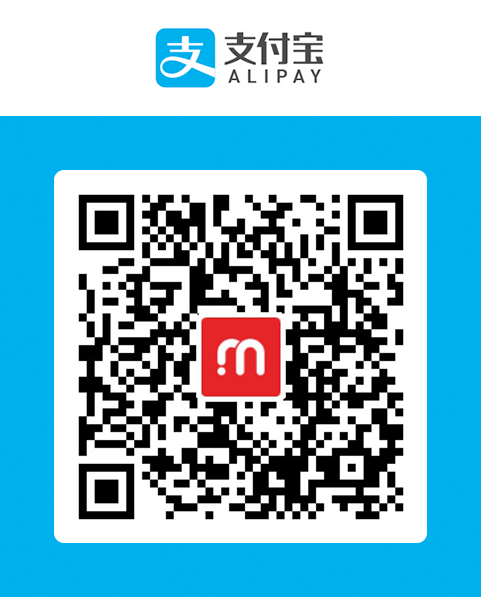<!DOCTYPE html> <html> <head> <meta charset="UTF-8"> &...
<!DOCTYPE html> <html> <head> <meta charset="UTF-8"> <title></title> <style> *{padding: 0;margin: 0;} input{width: 300px;height: 30px;margin-top: 100px;margin-left: 100px;} /*修改某个input中placeholder颜色*/ #myinput::-webkit-input-placeholder {color: green;} #myinput:-moz-placeholder {/* Firefox 18- */color: green;} #myinput::-moz-placeholder{/* Firefox 19+ */color: green;} #myinput:-ms-input-placeholder {color: green;} /*修改某个input中placeholder颜色*/ /*修改所有的input中placeholder颜色*/ ::-webkit-input-placeholder {color: red;} :-moz-placeholder {/* Firefox 18- */color: red;} ::-moz-placeholder{/* Firefox 19+ */color: red;} :-ms-input-placeholder {color: red;} /*修改所有的input中placeholder颜色*/ </style> </head> <body> <input type="text" placeholder="html5"/> <input type="text" placeholder="家居行业" id="myinput"/> </body> </html>
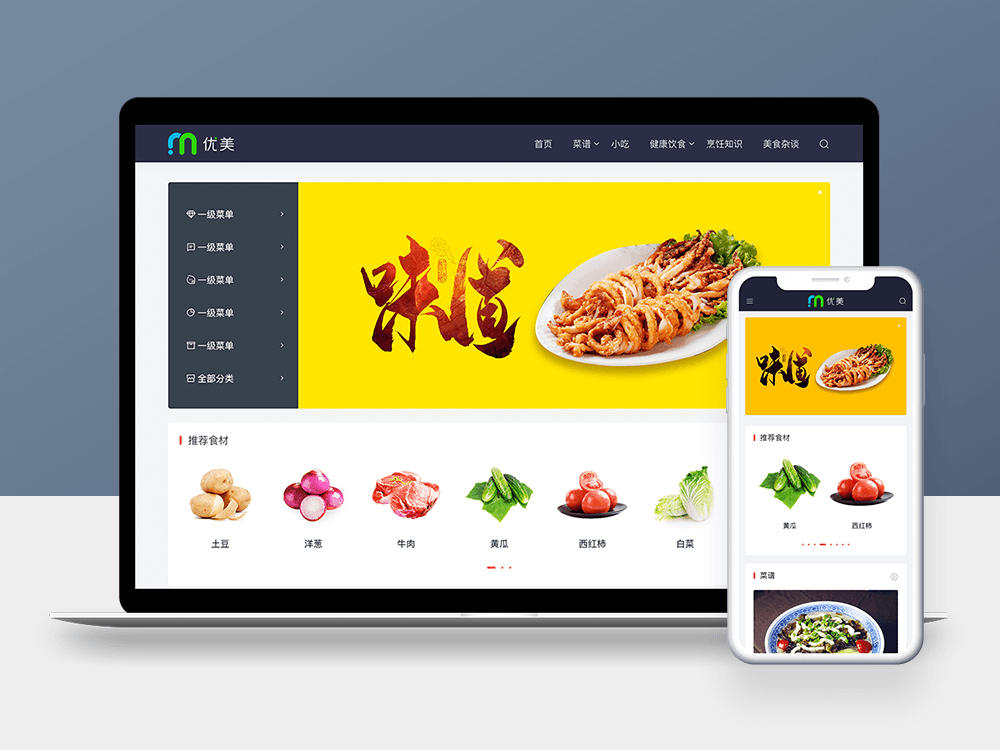

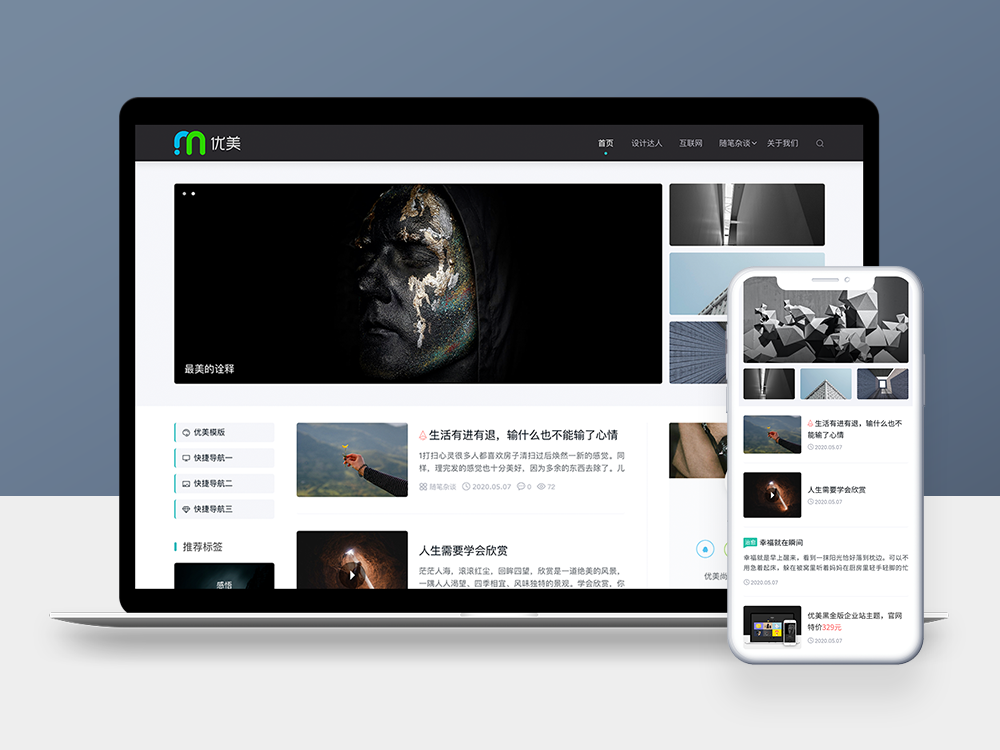
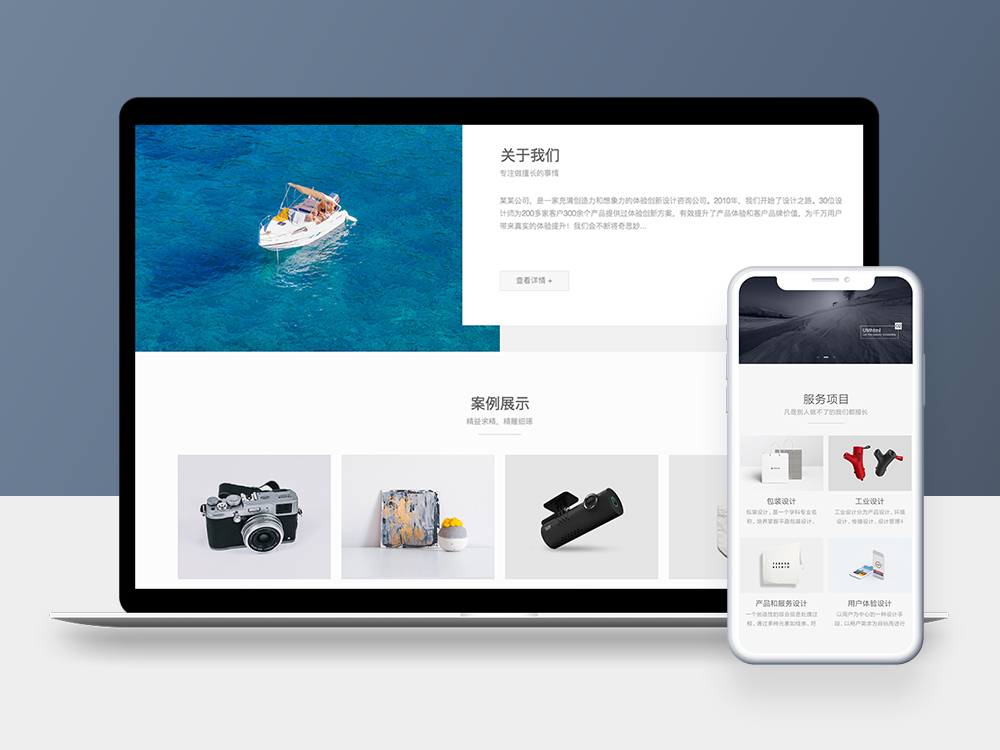
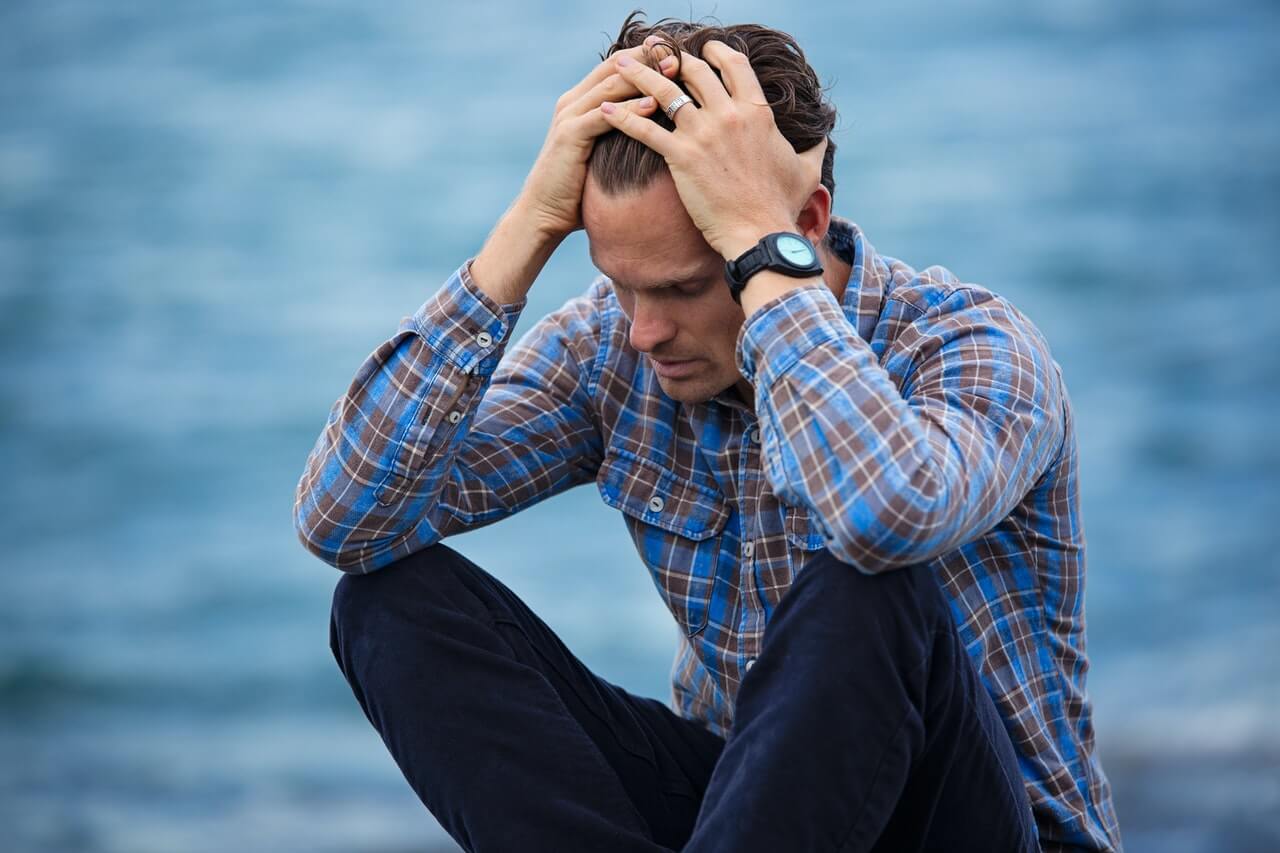


 umtheme
umtheme